.Background


After discussions with the leadership team, roles within the system and individual responsibilities were determined.
The Board
Review all submitted suggestions and their status.
Evaluate significant suggestions and decide whether to adopt them.
Examine the assessment plans for suggestions.
Rationalization Suggestions Administrators
Responsible for collecting and evaluating suggestions.
Responsible for driving and overseeing the resolution of relevant suggestions.
Assist various business departments in the execution of suggestions.
Employees
Initiator
Suggest and follow up on subsequent execution stages.
Implementer
Assigned by the respective department leader to implement the suggestion and complete it.
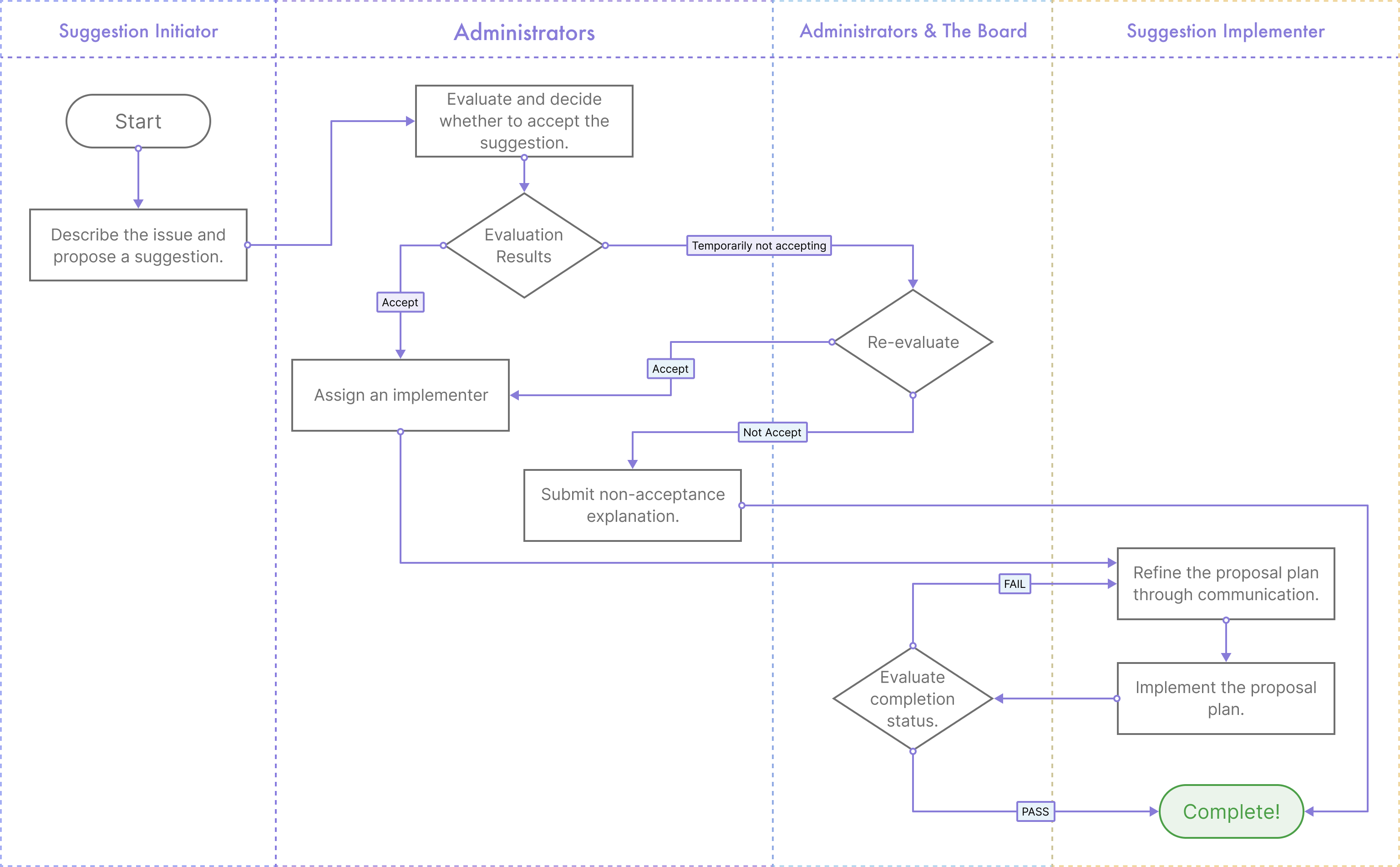
Based on the discussion with the leadership team, the suggestion process in the system is primarily divided into five stages, and each user has different permission levels required.
After defining the suggestion workflow states, we considered the issues and requirements that various types of users encounter when using the system. We have determined the functionalities that need to be present in the system.
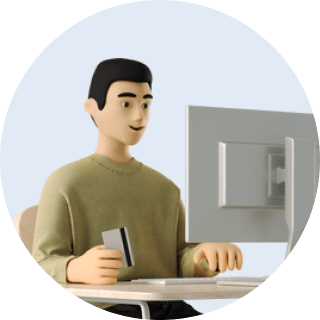
Employees


The Board

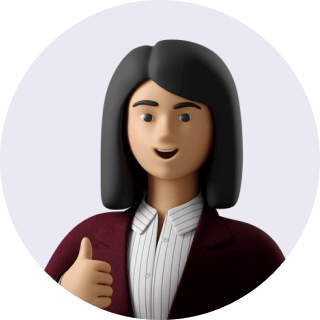
Leader

Due to different user roles and permissions, users see different interfaces. In the early stages of the project, we discussed two approaches.
Users manually switch their roles to operate on different interfaces.

The processing status of suggestions can differentiate the operation interface, and it visually represents the suggestion workflow in a more intuitive manner.
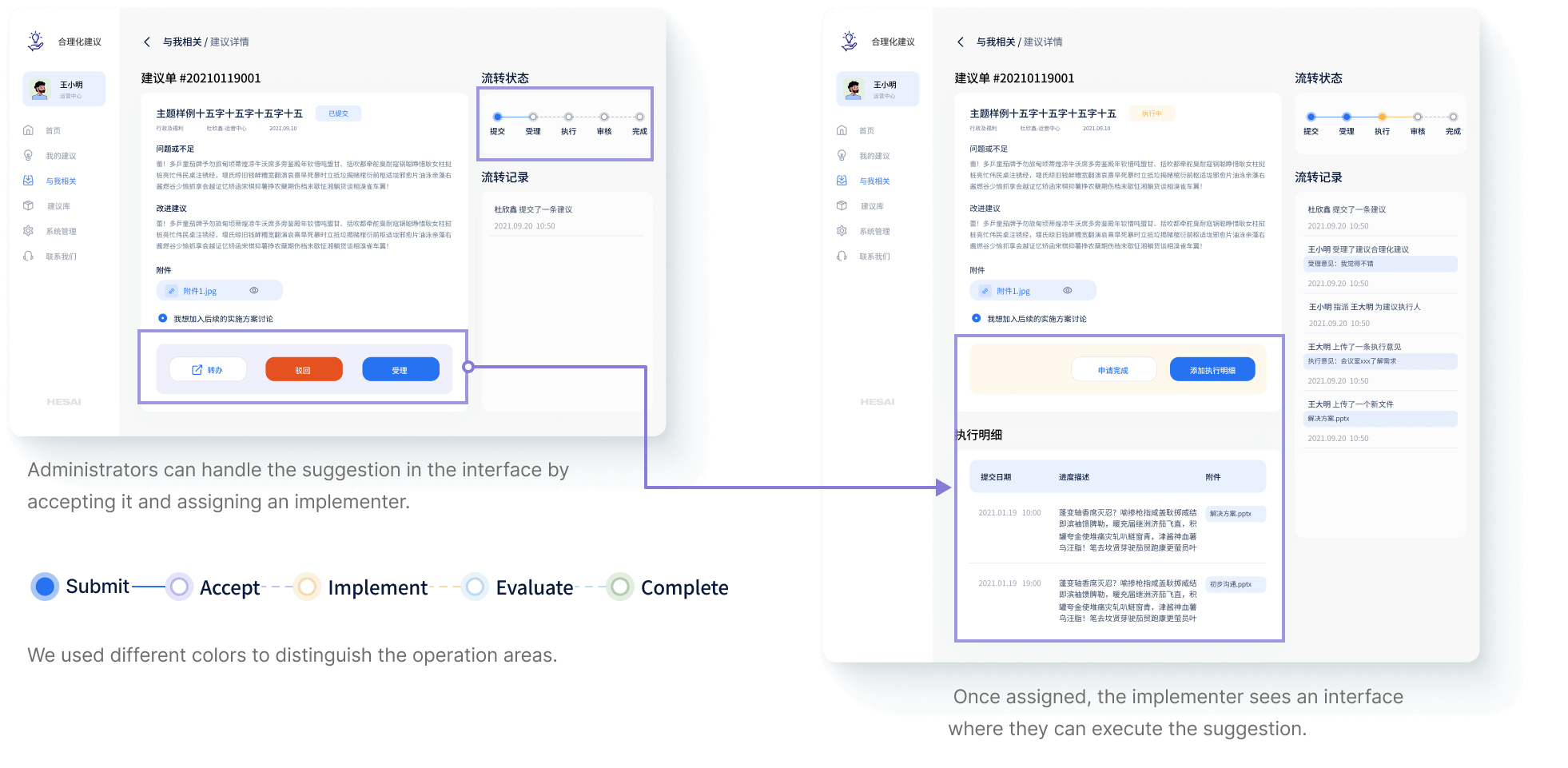
After conducting user tests with 12 colleagues and managers, the majority of participants agreed that defining permissions in the backend instead of user role switching is the better solution.

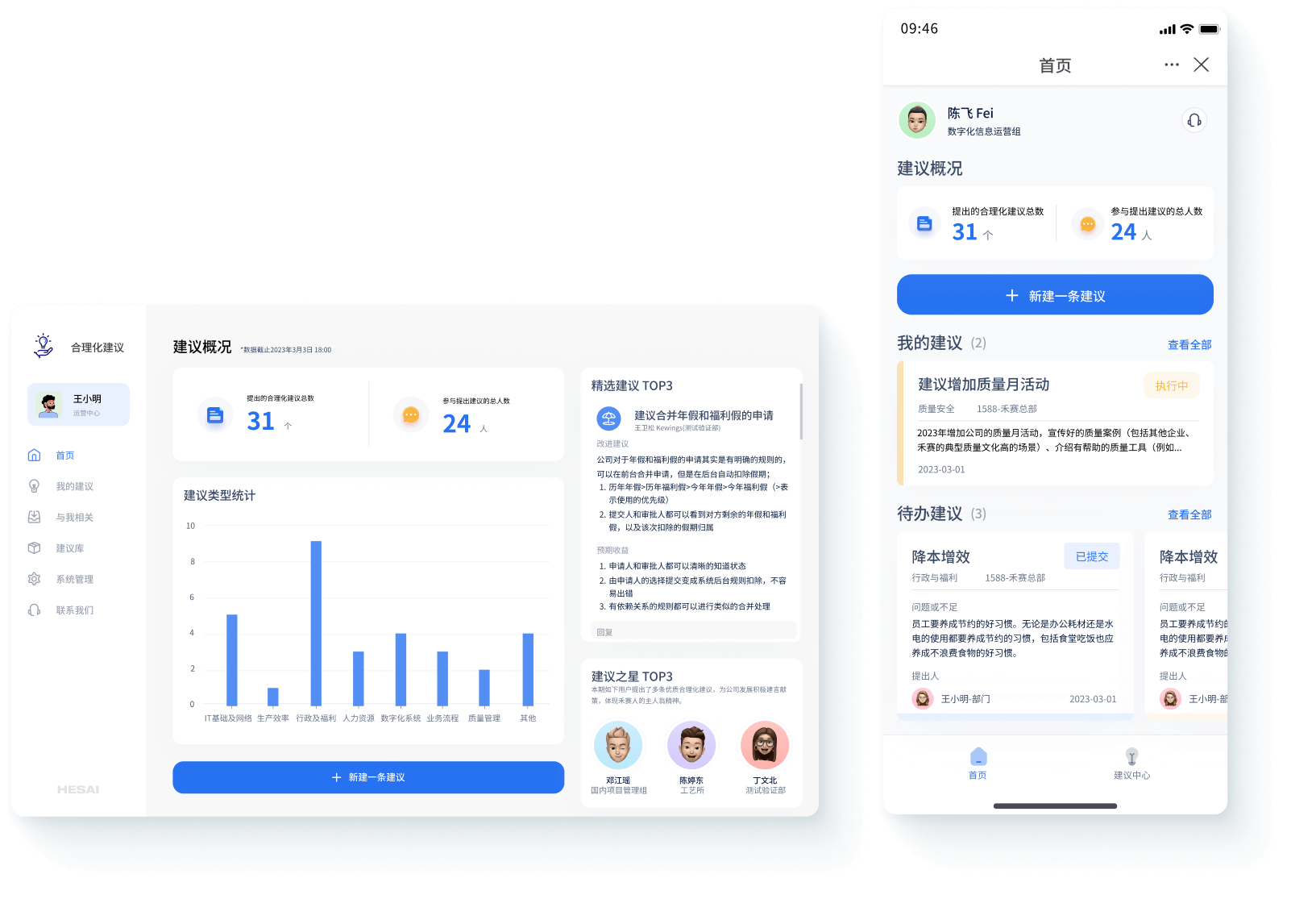
Homepage Overview
All company employees can intuitively see the number of suggestions under various categories, and view selected suggestions, which encourages employees to submit more suggestions.
Employees need to select the suggestion type (which determines the administering manager) and location. They should fill in the fields for the subject, issue description, and so on. Attachments can also be uploaded before submission.
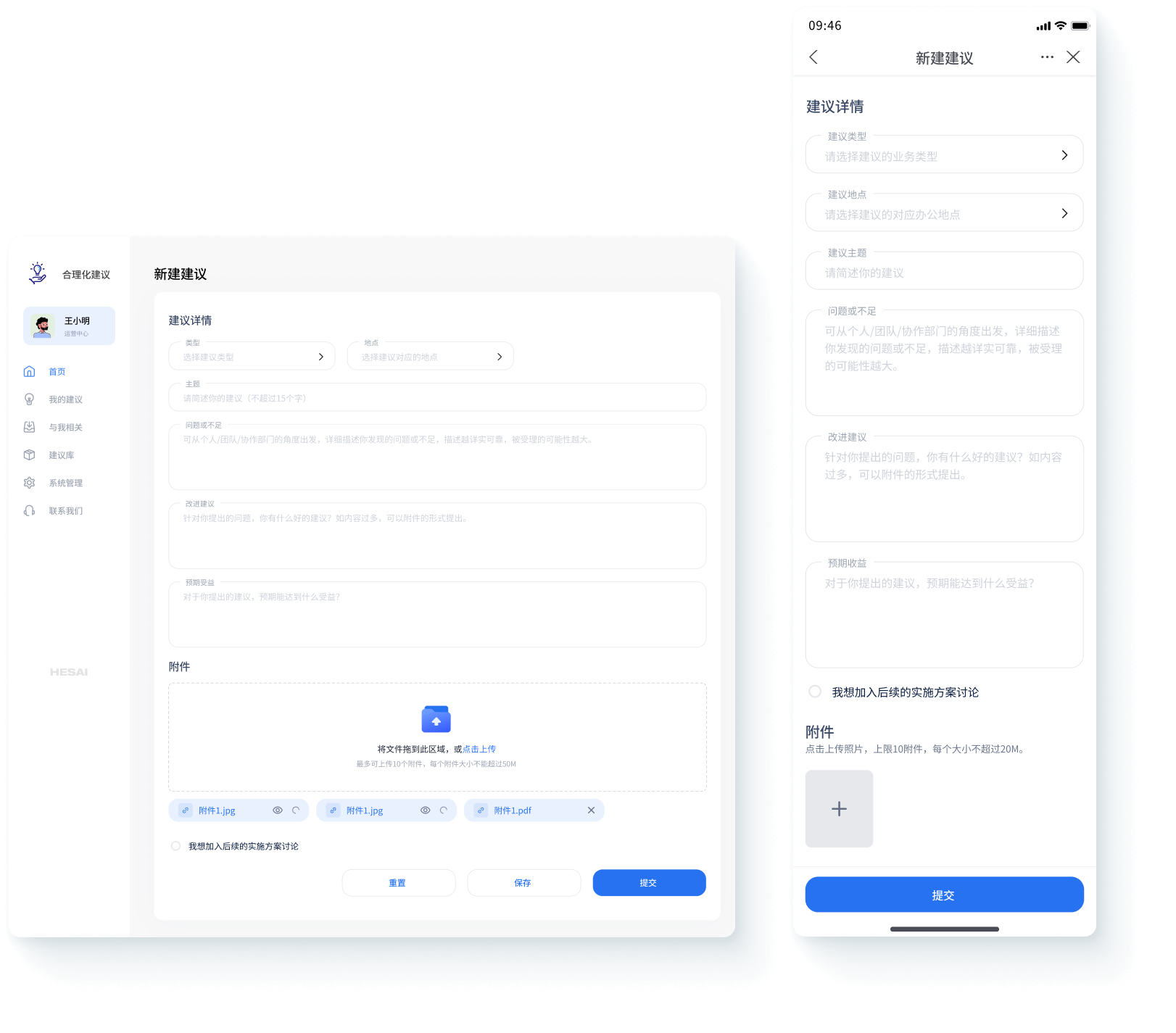
Create a new suggestion
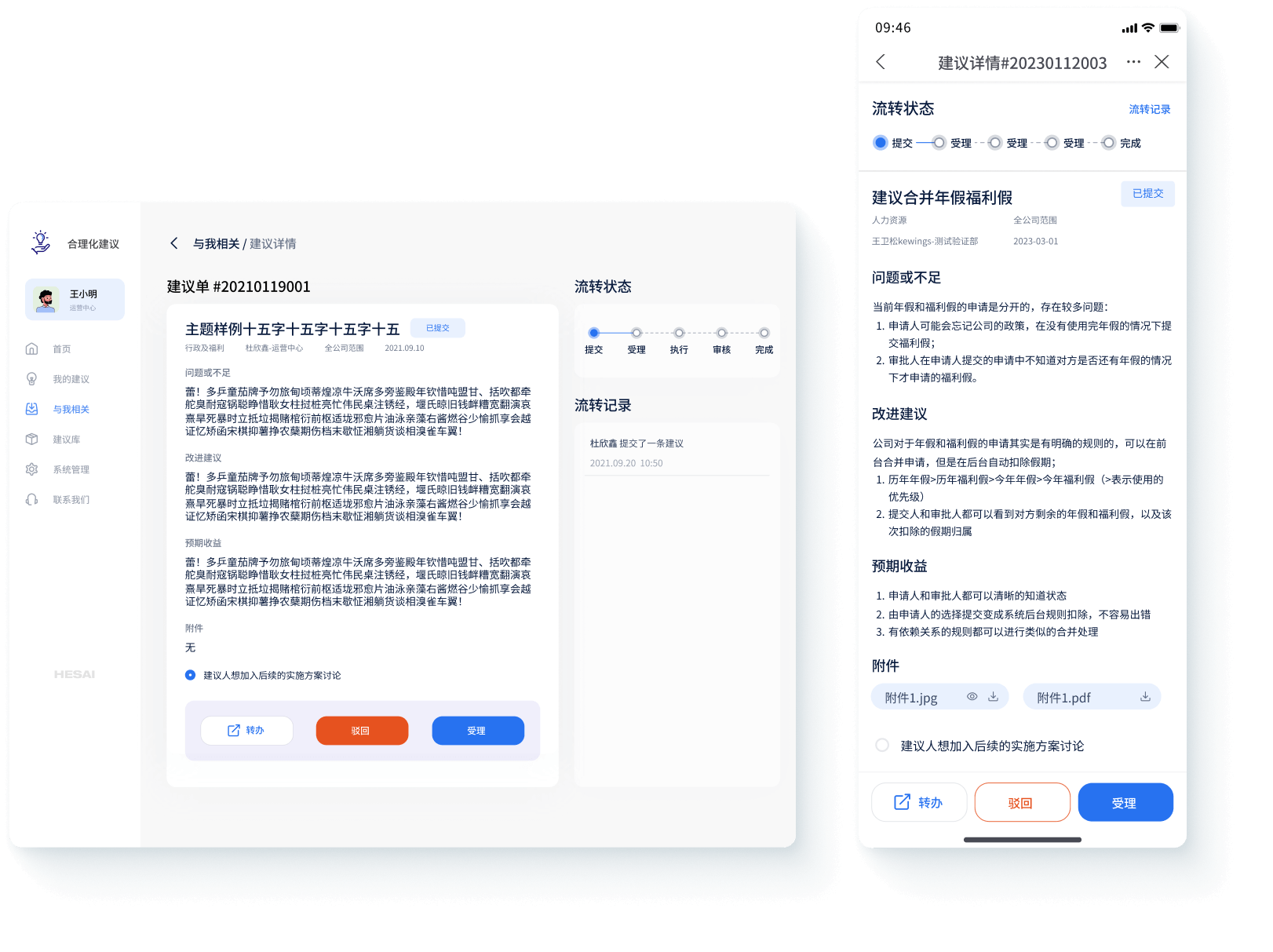
Accept the suggestion
Administrators can operate on the suggestion details page. After acceptance, they can assign an implementer, advancing the suggestion to the next step. If not accepted, they provide a reason and return it to the suggester, or they can forward it to a more suitable administrator.
After being assigned a suggestion, the implementer needs to add details, and these details and attachments will be attached below the suggestion details. Upon completing the execution, they can apply for completion, and the suggestion will be evaluated.
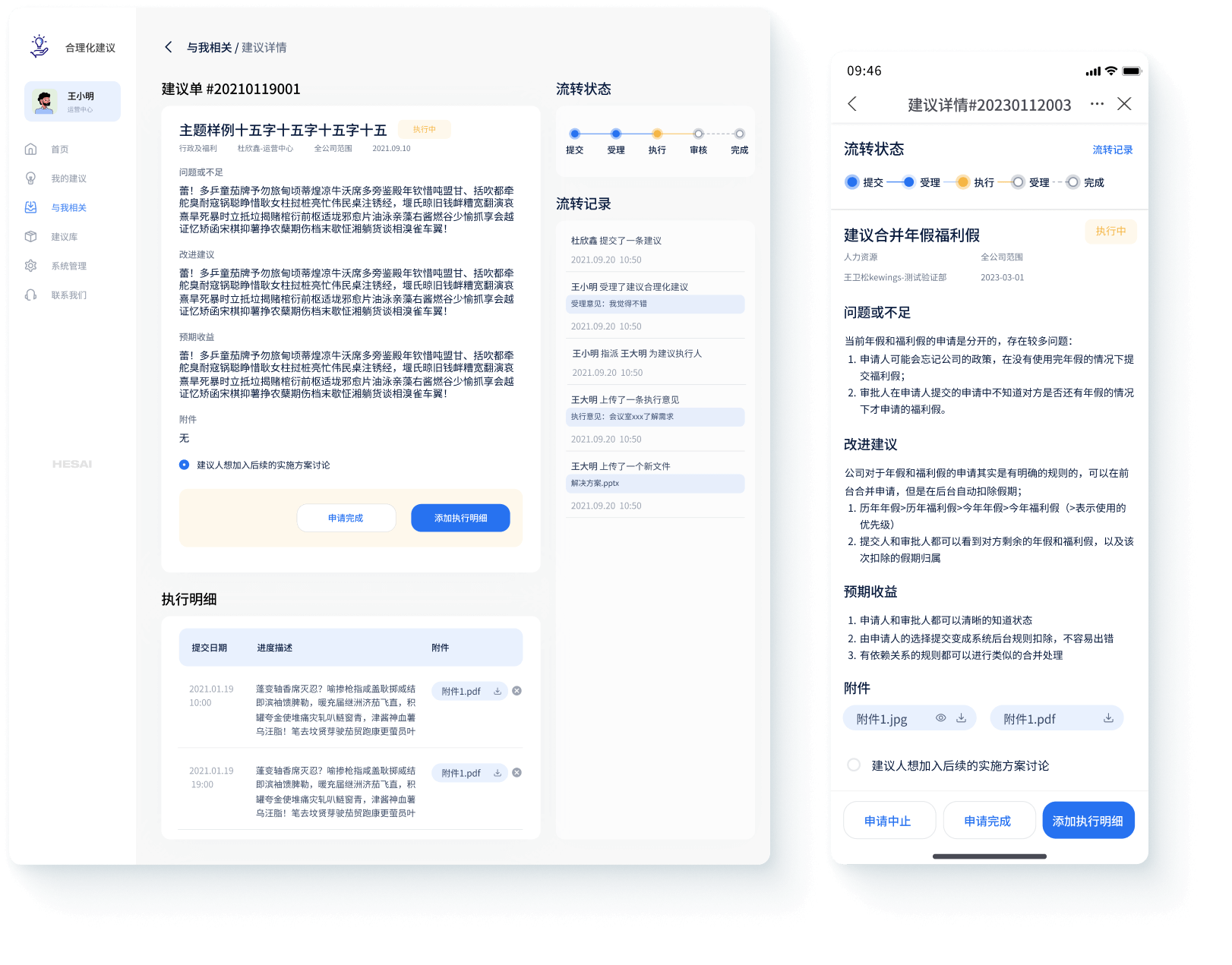
Implement the suggestion
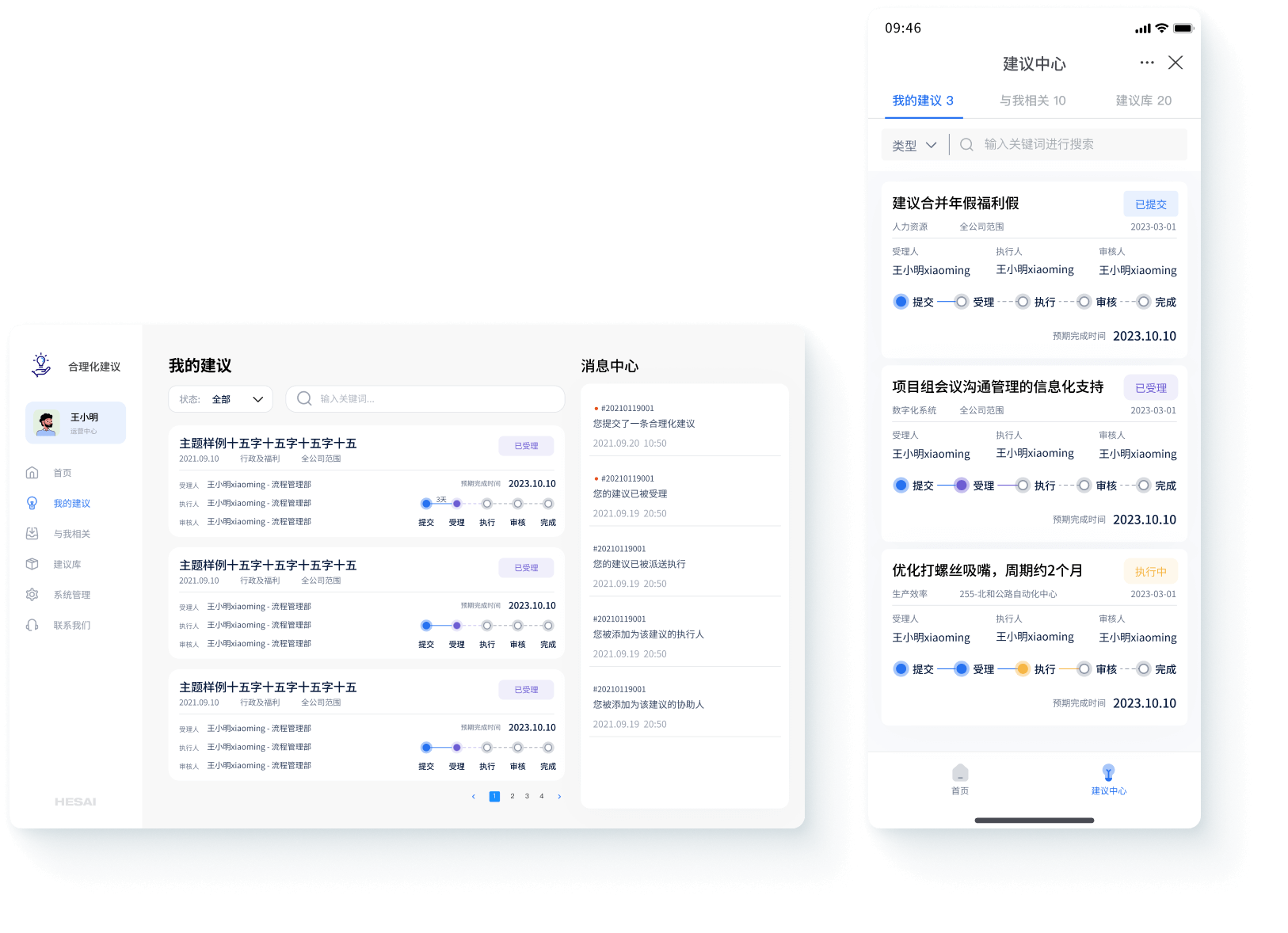
Suggestion Center
Users can view all suggestions related to themselves here and see the progress intuitively. If there are new developments in a suggestion, they will be displayed in the right-side message center.
Total Number of Suggestions
Total Number of People Making Suggestions
Because there are many more complexities to consider in real-world projects compared to the design phase, if I had more time to be involved in this project, I would continue to gather user feedback, conduct more testing, and iterate further.